What happens when you downgrade from a paying plan to a lower-tier subscription. If you want to know how to downgrade from a higher tier plan please check this KB article.
If you downgrade to a lower-tier plan and you are within the limits of that plan. Then you will be able to use your account.
For instance, if you were using the Entry plan and you decide to downgrade. The storage limit of the Entry plan is 6GB. The storage of the free plan is 500MB. If your account does not exceed the 500MB when you downgrade then your account will continue to be available. However if your account has 4GB emails and you downgrade to Free, your account will be blocked by our systems.
To avoid this, before you downgrade, please make sure you clear the components that are not within the limits of the plan you downgrade to.
To find out how much storage you are using go to Settings -> Quotas.
To check out the limits of each plan please go to our pricing page or go to Settings -> Subscriptions -> Details.
Click ‘Show details’ to get the full list of limits.
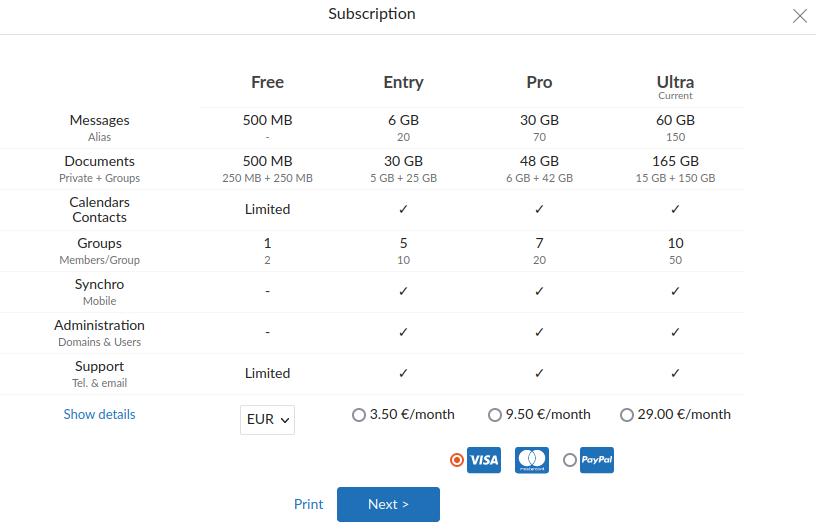
If any of the steps above is not clear, feel free to contact our support by email.