This is necessary to allow users to establish ownership to their account e.g.,
- To reset user account password in case of compromises or forgotten password.
- For anti-spam/anti-abuse reasons.
- To receive other notifications on this address related to account billing, etc.
You can always modify your reset/notification address, by simply adding a new address (and putting it at the right order i.e., 2nd one).
Following are the steps that you need to follow (using Mailfence web-interface desktop version):
1. Click on Settings
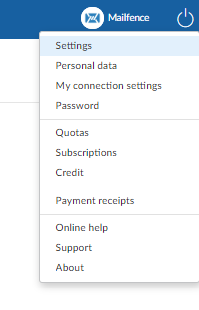
You can directly click on Personal data or alternatively, follow the instruction below.
2. Account -> Personal data
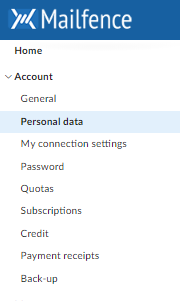
3. Edit
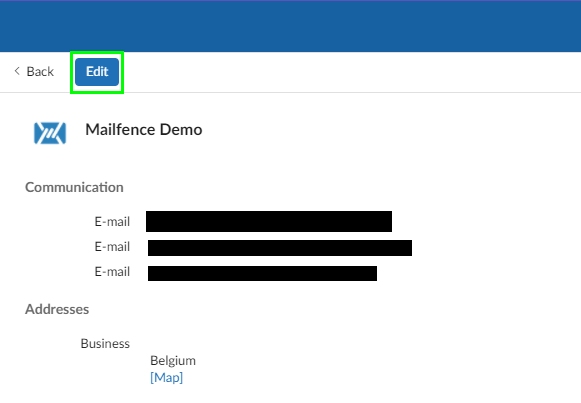
4. Communication: +/- (click on ‘+’ sign to add).
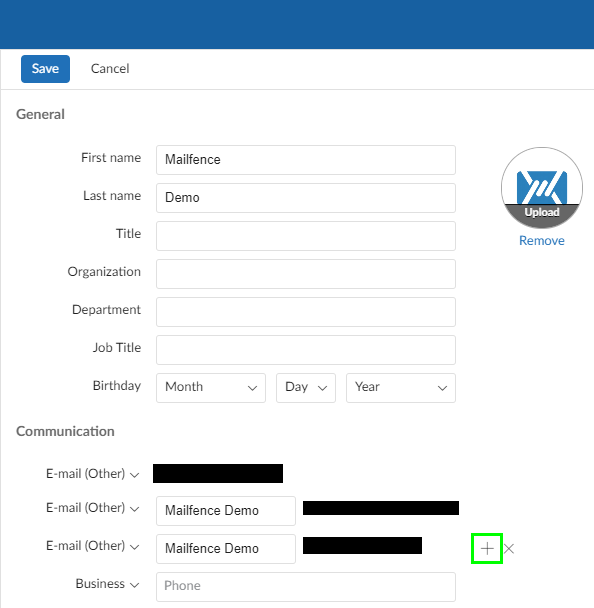
Once done, then delete other sender address(es) to make sure that the newly added address appears right after your primary Mailfence account address.
Afterwards, you can re-add the deleted sender address(es).
Please, note that free users cannot change their reset address.