Como usar as enquetes do Mailfence, um recurso do calendário do Mailfence que permite que você crie enquetes sem precisar recorrer a serviços de enquete que rastreiam e traçam seu perfil.
Tempo necessário: 5 minutos
Como criar uma enquete do Mailfence.
- Go to your Calendar, click on Polls and click on ‘Criar uma enquete’.
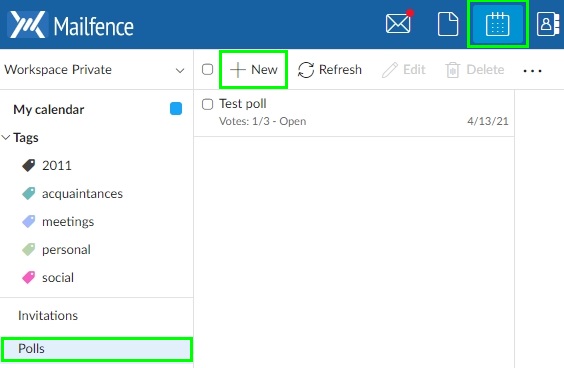
- Enter the subject and the description.
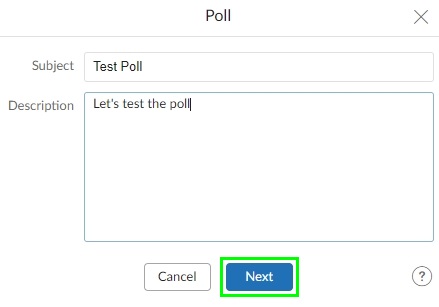
- Choose the participants and click on Next
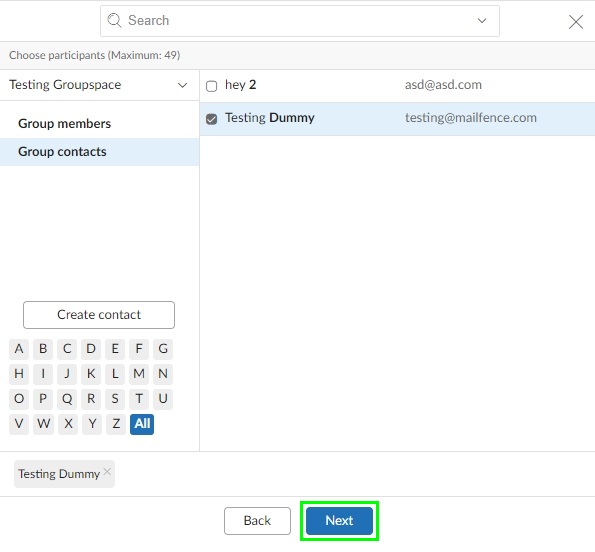
- Form Poll proposals
Click on any of the dates to start proposing. Once you are done selecting the dates your participants will get an email asking to participate and will have to choose the dates that suit them the most. Create up to 30 proposals while selecting the time zones.
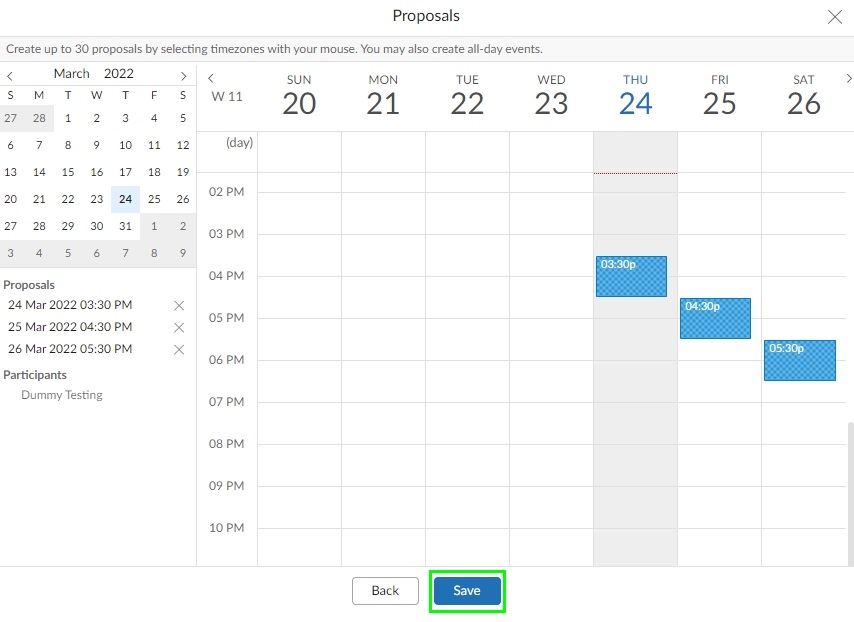
- Manage your poll
List of possible action within Mailfence polls:
Modify the Subject and Description
Invite/remove more participants and modify the timeslots
Send a reminder
Conclude a poll by selecting a final date
Close the poll (you will not be able to re-open it)
Delete the poll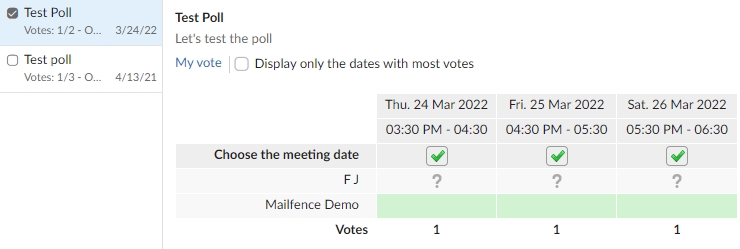
Você está tendo problemas com as enquetes do Mailfence? Envie-nos um e-mail para o suporte@mailfence.com