To view your account login name:
1. Go to the Homepage by clicking on the Mailfence logo in the top-left corner, using a Browser in a Desktop or a Laptop device.
2. Check Right column under Account section.
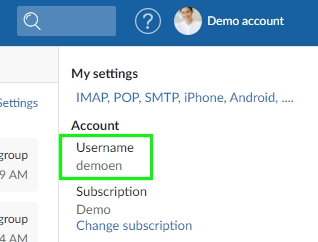
To understand the difference between your account login name and your Mailfence email address, check this article.