What is an alias
An alias is an alternative address for your primary email address, it functions as a disguise. For example, if you had a primary email called Daniel.gonzales@ABcompany.com and you set up an alias called sales@ABcompany.com, all the emails that sales@ABcompany.com receives will go to daniel.gonzales@ABcompany.com, which is the primary email address.
Essentially, an alias is another name or identifier for your primary email address and Not a separate mailbox. When you create an alias address, emails coming to that address goes to the inbox folder of primary email address. If you prefer to receive them in a separate folder, then set up a filter.
Setup aliases
- Click on your profile portrait
- Select Settings
- Go to Messages -> Aliases
- Click New
- Finalize by setting up your alias
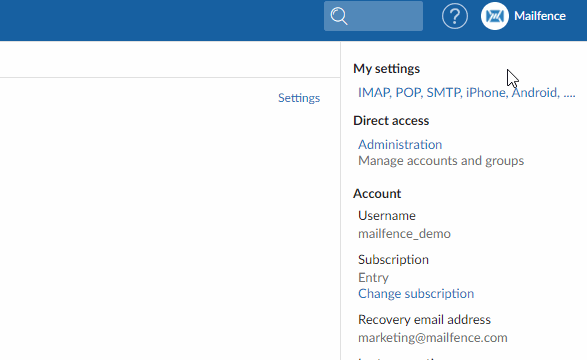
What is a mailbox
A mailbox refers to the location to which your emails are saved. Each user account has a mailbox. The Mailfence mailbox comes by default with folders such as inbox, sent, trash, drafts, and spam. Learn how to set multiple mailboxes or users in this KB article.
Having trouble with aliases and mailboxes? Send us a quick email at support@mailfence.com (PGP key)