A Mailfence group allow users to share mailbox, documents, calendar, contacts and perform instant chatting with group members. Group administrator can define specific access rights per user and per tool (read, write). Total number of items and storage of each group is based on group administrator subscription plan.
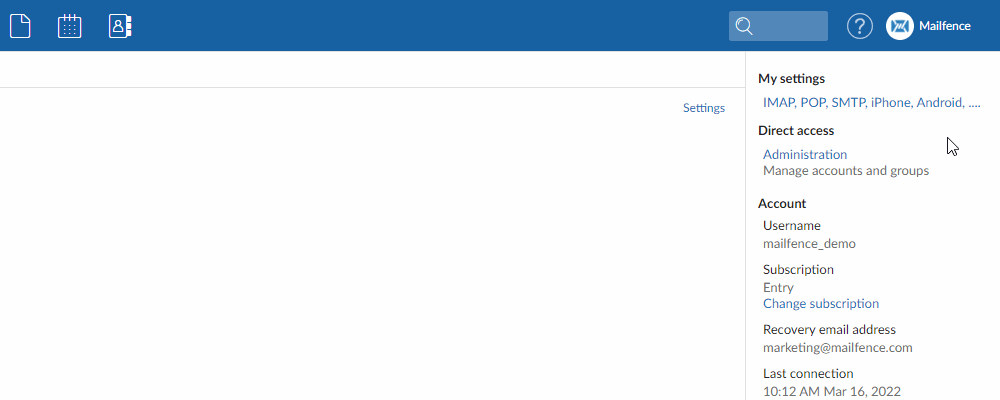
For more information about group functionality on Mailfence, check out the announcement on our blog.
A detailed look at Mailfence Groups
A group provides you with the following:
- Private space: The allotted capacity of all the tools/features based on your subscription plan.
- Group space: An extendible capacity that can be claimed either by creating a group (administrator) or joining other groups (member). Group space remains private as long as you do not add any group members.
Please check the tables below for details on Private and Group space (extendible up to the number of created/joined groups) for each of the subscription plan.
| FREE plan | Private | Group administrator | Group member |
| Messages | 5000 (number of messages) 500 MB (total storage) | – | Can access 10 shared mailbox |
| Documents | 1000 (number of documents) 250 MB (total storage) | 1000 * 1 (number of documents) 250 MB * 1 (total storage) | Can join 10 groups: document tool |
| Calendars | 1000 (number of events) | 1000 * 1 (number of events) | Can join 10 groups: calendar tool |
| Contacts | 1000 (number of contacts) | 1000 * 1 (number of contacts) | Can join 10 groups: contact tool |
| ENTRY plan | Private | Group administrator | Group member |
| Messages | 50000 (number of messages) 6 GB (total storage) | – | Can access 20 shared mailbox |
| Documents | 5000 (number of documents) 5 GB (total storage) | 5000 * 5 (number of documents) 5 GB * 5 (total storage) | Can join 20 groups: document tool |
| Calendars | 10000 (number of events) | 10000 * 5 (number of events) | Can join 20 groups: calendar tool |
| Contacts | 5000 (number of contacts) | 5000 * 5 (number of events) | Can join 20 groups: contact tool |
| PRO plan | Private | Group administrator | Group member |
| Messages | 300000 (number of messages) 30 GB (total storage) | Can share mailbox with group members | Can access 20 shared mailbox |
| Documents | 10000 (number of documents) 6 GB (total storage) | 10000 * 7 (number of documents) 6 GB * 7 (total storage) | Can join 20 groups: document tool |
| Calendars | 50000 (number of events) | 50000 * 7 (number of events) | Can join 20 groups: calendar tool |
| Contacts | 10000 (number of contacts) | 10000 * 7 (number of contacts) | Can join 20 groups: contact tool |
| ULTRA plan | Private | Group administrator | Group member |
| Messages | 500000 (number of messages) 60 GB (total storage) | Can share mailbox with group members | Can access 50 shared mailbox |
| Documents | 20000 (number of documents) 15 GB (total storage) | 20000 * 10 (number of documents) 15 GB * 10 (total storage) | Can join 50 groups: document tool |
| Calendars | 100000 (number of events) | 100000 * 10 (number of events) | Can join 50 groups: calendar tool |
| Contacts | 30000 (number of contacts) | 30000 * 10 (number of contacts) | Can join 50 groups: contact tool |
Take necessary measures for Groups
Following are some measures that you can take to strengthen the security and privacy of your Group :
- Since you can also use Group functionality for more personal storage, make sure to only add group members if desired.
- Please be aware that in a shared mailbox, all of your sender address(es) will be visible (including alias sender addresses) to Group members with whom you have shared your mailbox. This feature should be used in trusted circles only.
- Make sure to keep your calendar events invisible to groups members (unless you specifically want to let them see the events). This can be managed for each calendar event by changing the visibility (-> Visibility: Choose ‘Invisible’).
- Depending on your requirements, make sure to set access rights for group tools i.e., documents, calendars, contacts, to the minimum.
- To avoid exposing your presence in Group chat, you can always set your status to ‘Offline’.