A virtual drive is a quick and easy way to access your Documents – without the Mailfence interface!
In this guide, we will cover what a virtual drive is, and how to set it up on your computer.
What is a virtual drive?
A virtual drive is a software component that emulates an actual disk drive. To other programs, a virtual drive looks and behaves like an actual physical device.
The virtual drive allows you to access your documents directly (without a Web browser). Documents are in a special folder on your computer, protected with a username and a password.
This folder acts as a standard folder: you can add, delete and/or rename files and subfolders. You can also open a file from the folder or from an application on your computer. The virtual drive is also an easy way to back-up the files stored on your personal computer.
How to set up a virtual drive in your Mailfence account
To access the virtual drive options, head over to Settings > Documents > Virtual drive.
You will then see a list of operating systems. Select your operating system, and follow the on-screen instructions.
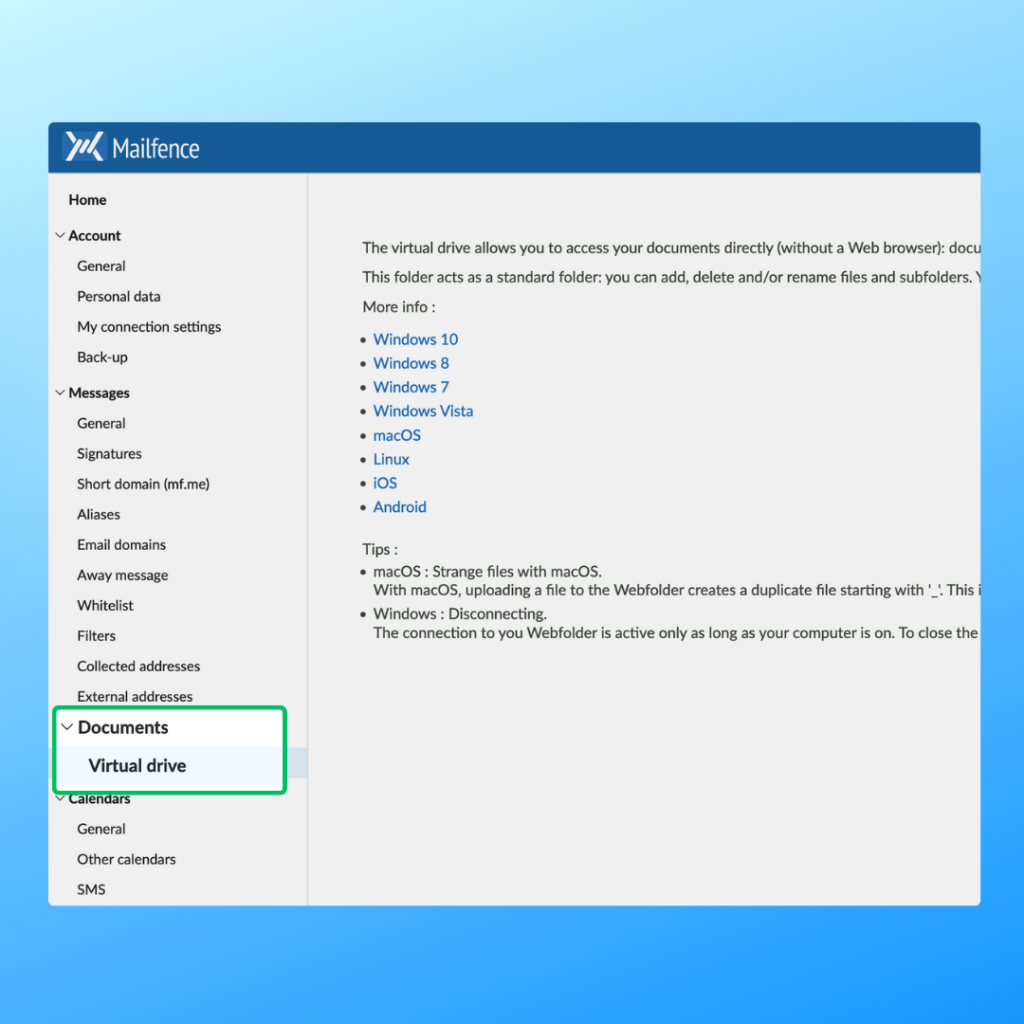
Are you still having issues creating your virtual drive with Mailfence? Contact our support.