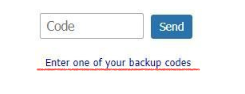
If your TFA (two factor authentication) code is invalid, please:
- Make sure that the app code corresponds to your Mailfence account.
- If you have changed your TFA app in the meantime OR have re-initialized TFA on your Mailfence account with a new secret code. Then the old code will not work.
- Make sure the time & date on your mobile device is correct based on your respective time-zone. This is a common cause of code discrepancies (both while activating TFA and using it later).
- Make sure the app that you are using is based on TOTP algorithm.
In case if it still does not work, then please try the backup codes (by clicking on Enter one of your backup codes). If you have not generated backup codes while enabling TFA on your account, then please send us an email to support@mailfence.com (PGP key).