If you are running out of existing TFA backup codes. How to regenerate them?
- Go to your account Settings -> Account.
- Click on Security.
- Under Two-factor authentication section, click on Generate backup codes.
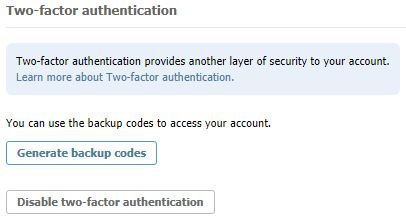
Note:
- Please be notified that each time you generate backup codes, it will invalidate the old ones.
- A notification email will be sent every time you use a backup code.
- In case you have lost your backup codes, send an email with your account username to our support.
- If you are facing an invalid TFA code error then check this KB article.