There are two ways you can reset your Mailfence password:
If password is lost/forgotten:
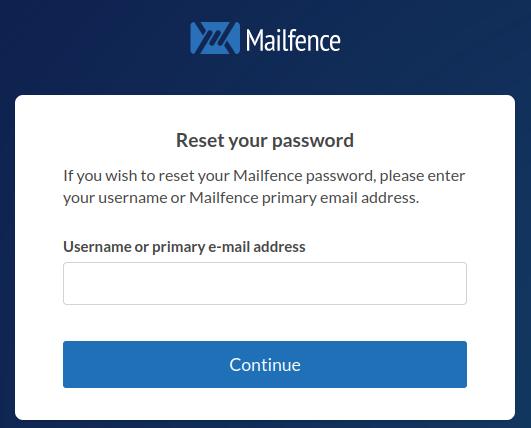
- Go to the password reset page.
- Enter your Mailfence account username or primary email address.
- Enter your reset/notification email address.
- Go to your reset/notification email account and open the link to reset your password.
Change password from your Mailfence account:
- Go to https://mailfence.com and sign-in to your Mailfence account.
- Go to account Settings.
- Go to account Account -> Security.
- Enter your current password and new password (+ repeat) and click on Save.
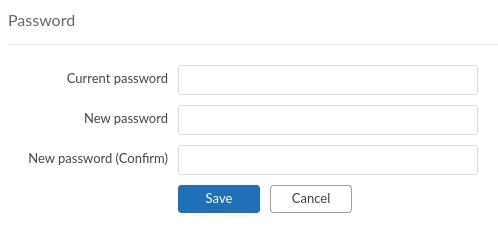
For issues related to signing-in to an already activated Mailfence account, please check this KB article.
Should you have any questions, please send us an email to support@mailfence.com (PGP).
Use a unique and strong password
Using a strong password is common advice, but unfortunately, many still make mistakes when setting our passwords.
It takes less than one second for a hacker to crack the password “qazwsxedc, and of course, it will take him even less time to guess a simpler password such as “111111”.
That’s why it’s crucial to harden your Mailfence account with a strong and unique password. Even better, use a passphrase, a random sequence of words constituting an easy sentence to remember.
Is your Mailfence password not strong enough to protect your account? Don’t worry, you can easily reset your password.