For the payment of the accounts managed in your Admin Panel, you need to regularly add funds to the wallet in your Admin account.
Go to the menu of your Admin Account (administrator) by clicking on the name of your login at the right top corner and then select ‘Add Credit’
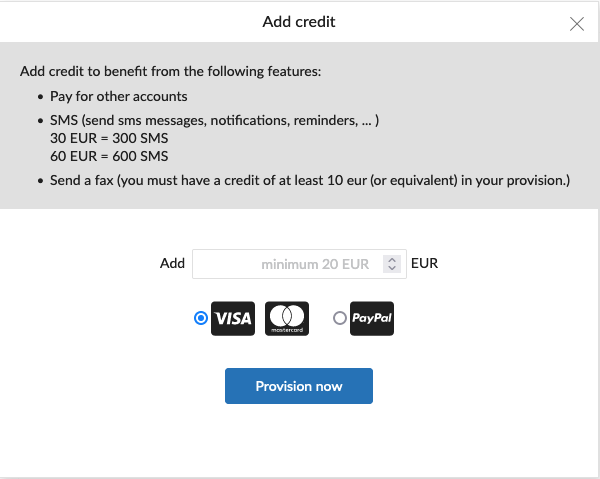
Ensure your credit balance adequately aligns with the number of users you intend to create and the associated subscription costs. Please be mindful that your provision should include all the accounts within your Admin Panel. You will receive a notification via email if your provision falls short of covering the expenses for managing your accounts, with a 15-day notice period provided.
Choose your payment mode (credit card or Paypal) and click on the button ‘Provision Now’.
You will be able to see the balance of your provision in your account by clicking on the name of your login in the right top corner and by selecting ‘Settings/Account/Credit’.
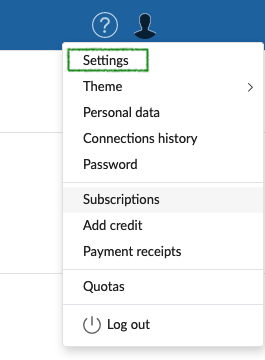
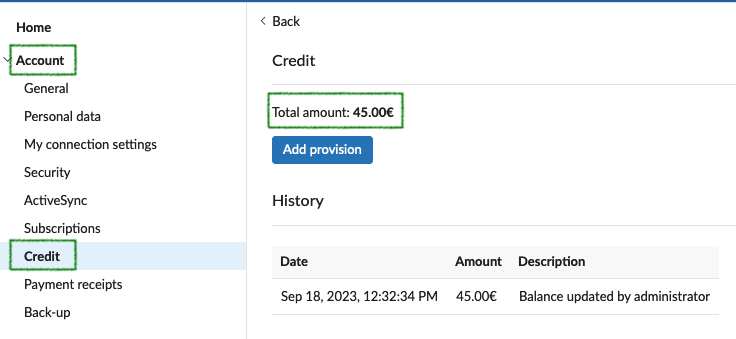
Or by clicking on the name of your login at the right top corner and by selecting ‘Quotas’.
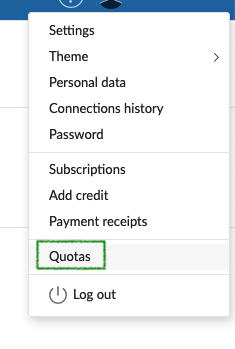
If you have any other questions about the Admin Panel or how to manage your accounts, please check the article “What is the admin console & how to use it”.