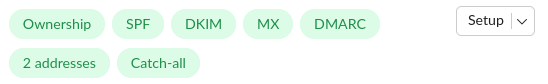No, you don’t need to change anything when moving your domain to a new hosting provider.
You just have to make sure that your domain name continues to hold correct DNS values (i.e., MX, SPF, DKIM, and DMARC).
You can double-check this by following these steps:
1. Go to account Settings
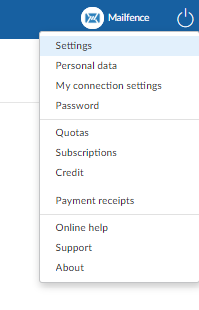
2. Navigate to Messages → Email Domains
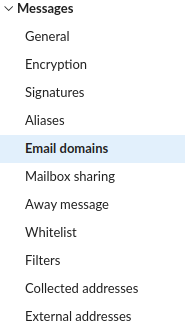
3. Refresh the browser page: