1. Go to Settings -> Messages -> Encryption.
2. Click on OpenPGP Public key of your contact under Other public keys.
3. Click on the Update from public server.
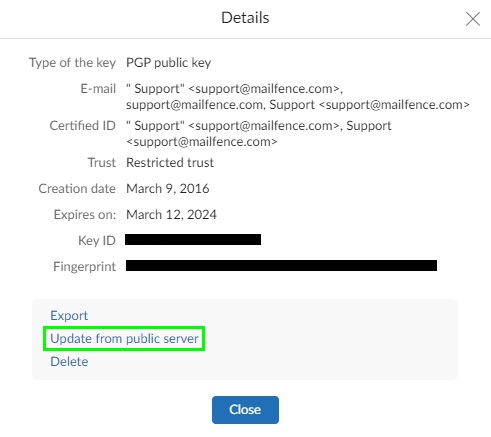
1. Go to Settings -> Messages -> Encryption.
2. Click on OpenPGP Public key of your contact under Other public keys.
3. Click on the Update from public server.
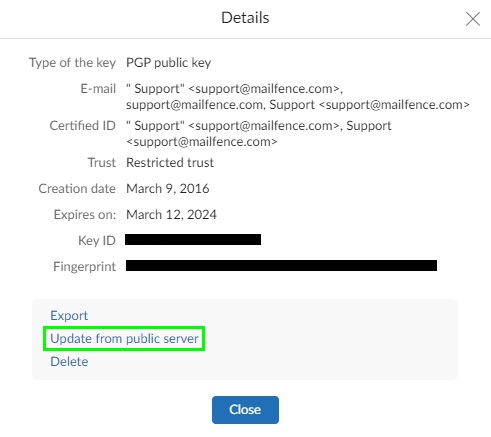
Mailfence does not allow end-to-end encrypted email sending to recipient address(es) with revoked/expired OpenPGP public keys.