If you would like to dive deeper into symmetric encryption function using password then please check our dedicated symmetric encryption blogpost.
Time needed: 3 minutes
- Go to your account Messages
Go to your account Messages -> New -> Click on the ‘Encryption’ button in the Top menu.
A pop-up will appear, which will give you the choice between Password encryption and OpenPGP encryption modes.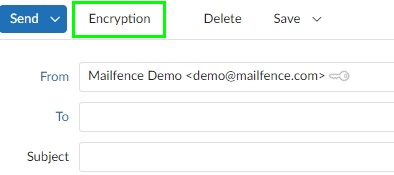
- Click on ‘Use password’.

- Once you finalize the message, send it like any other email message.
A second pop-up will invite you to choose a password (you need to share this with your recipient), a hint and an expiration date.
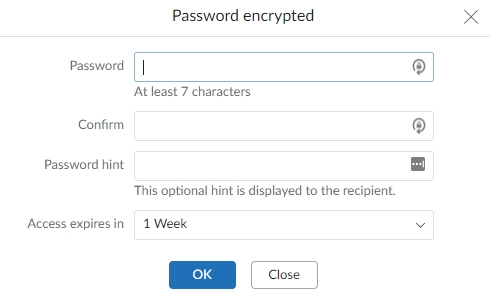
- To decrypt the message fill in the password
The email will expire after the expiration date, make sure you save the contents of that email if they are important. The recipient will receive an email with a hyperlink that will look like this.
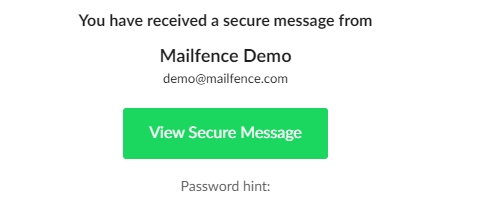
Mailfence also allows you to encrypt emails asymmetrically with OpenPGP key pairs, to learn how to encrypt with OpenPGP please follow our dedicated article on it.
Having issues with symmetric encryption? Then send us a quick email at support[at]mailfence.com