How to use the drop folder function. If you would like to know what drop folders are please go to our dedicated blogpost.
Note: For Drop folders to work both users must be in the same group.
How to use drop folders
Time needed: 2 minutes
Use drop folders to send documents securely & without having to draft an entire email for them.
- Go to the Documents tool

- Right-click on the document you want to share
- Select -> Send -> Send to a Drop Folder
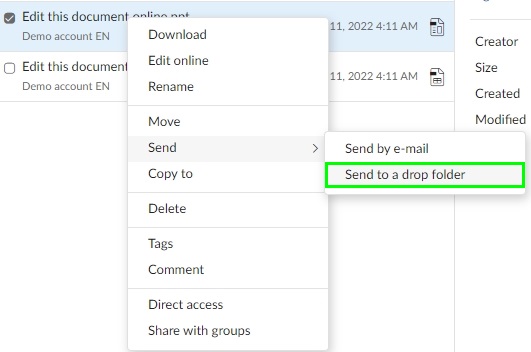
- Select the group and group member you want to share the document with and click on Send
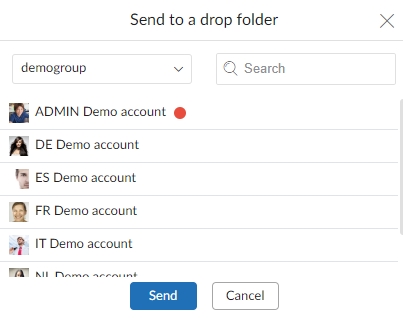
- The selected user will receive an invitation by email to check his/her “Drop Folder”.
Once you click yes, then the file will be ‘dropped’ to the recipient’s ‘Drop folder’
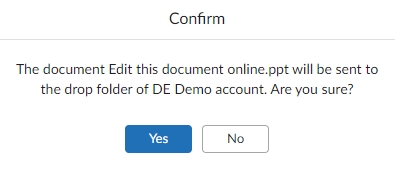
Having problems with the Drop folders? Then send us an email at support[at]mailfence.com