1. Go to Settings > Messages > Encryption.

2. Tick the box Sign all my emails with my personal key.
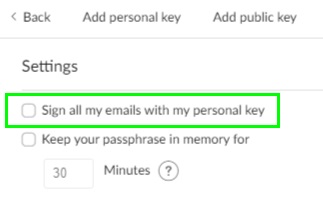
The recipient will need to have your OpenPGP public key to be able to validate your digital signature. You can share your OpenPGP public key by email.