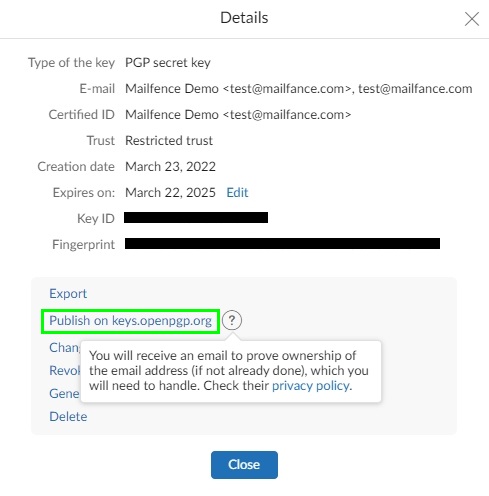If you already have your OpenPGP public key published on Public key servers, then make sure to update its Revocation status/Expiration date there (each time you modify it) by using this feature.
1. Go to Settings -> Messages -> Encryption and click on your OpenPGP key pair under My Personal key.
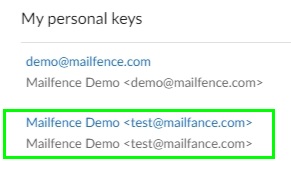
2. Click on Publish on public key server.