1. Go to Settings -> Messages -> Encryption.
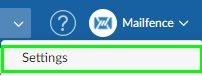
2. Click on the Public key that you would like to delete.
3. Click on Delete.
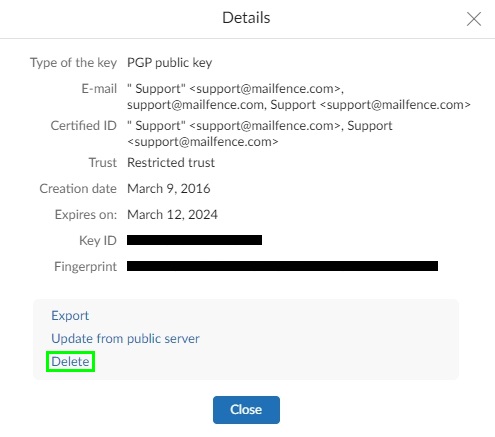
4. Click on Yes.
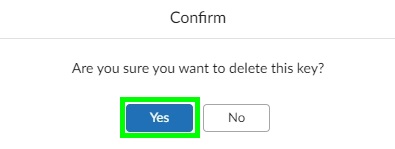
1. Go to Settings -> Messages -> Encryption.
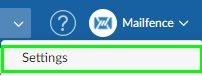
2. Click on the Public key that you would like to delete.
3. Click on Delete.
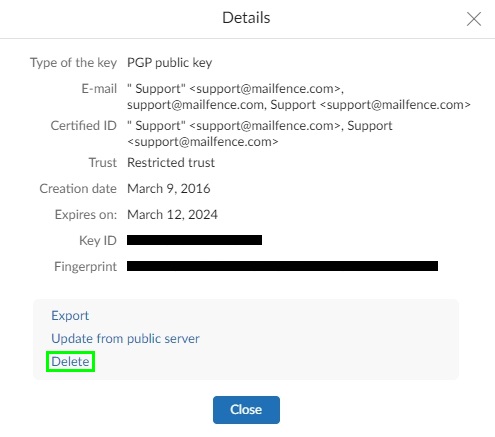
4. Click on Yes.
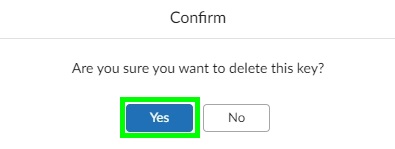
If you want to use that public key in the future then make sure that you’ve already exported and saved it locally. A public key is required to validate the OpenPGP signatures.