Upgrading your Mailfence account is as easy as it gets, firstly go to the web interface of your account using a desktop or laptop computer and follow these steps:
1. Click on ‘Settings‘

You can directly click on Subscriptions or alternatively, follow the instruction below.
2. Account -> Subscriptions
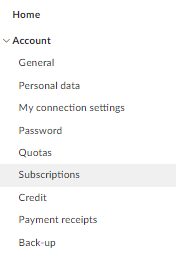
3. Choose the plan of your choice
