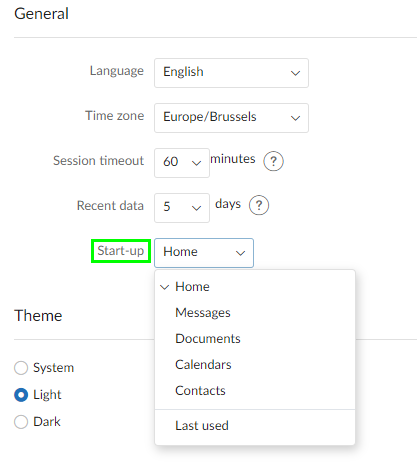You can be directed automatically to the tool of your choice: Home/Inbox/Calendar/Documents/Contacts. Go to your Account and follow these steps:
1. Settings
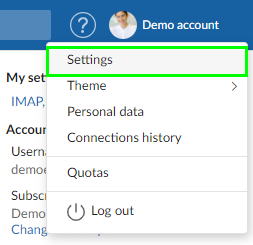
2. Account -> General:
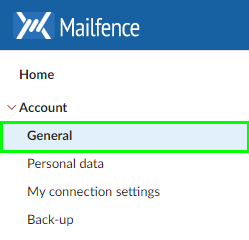
3. Click on Start-up, then select the component that you would like to go directly to after signing-in to your account.