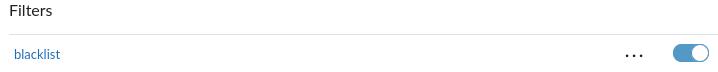All of the anti-spam measures are by default always activated for Mailfence accounts. However, in case you want to blacklist a specific sender address (or domain), then you can create a dedicated filter rule for incoming messages with an action of your choice (e.g., Delete).
Please note that Filters option is not available in Free subscription.
1. Go to account Settings
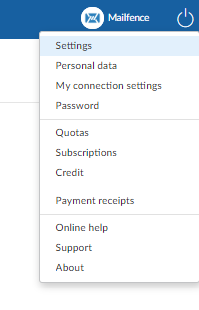
2. Go to Messages -> Filters
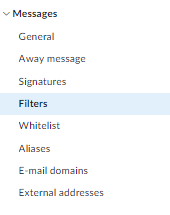
3. Click on New
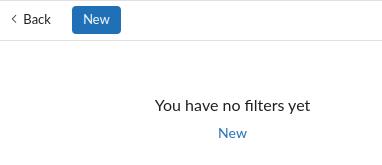
4. Enter Description, set Condition(s) and Action(s). For example:
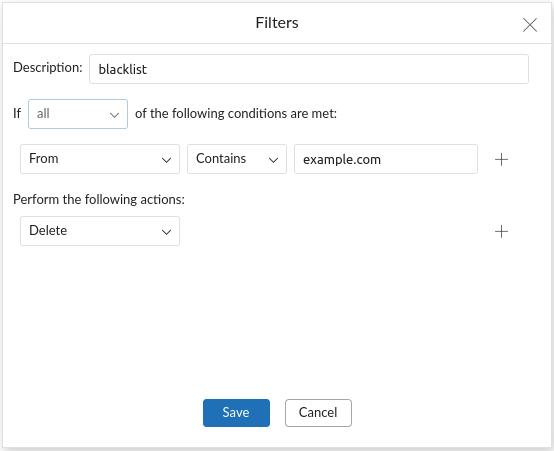
5. Click on Save. Make sure that the filter is turned on.