To export an OpenPGP key pair or a private key:
1. Go to your account Settings -> Messages -> Encryption.
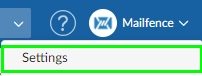
2. For exporting Key pair/Personal key: under My personal keys, click on the Key pair that you would like to export.
3. Click on Export.
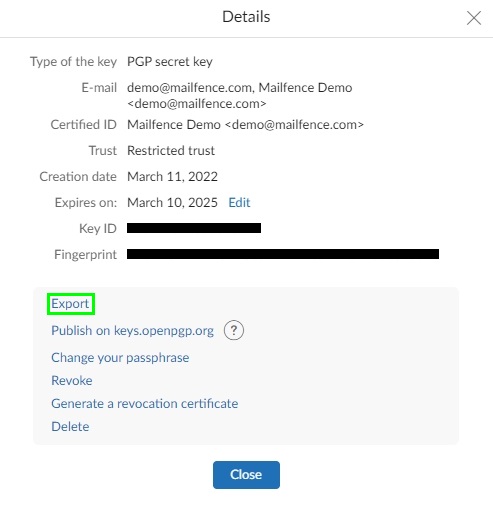
For exporting other Public key: under Other public keys:
1. Click on the Public key that you would like to export.
2. Click on Export.
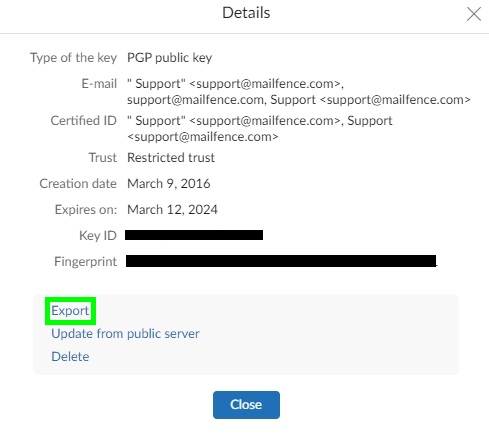
You can also import OpenPGP keypairs and other public keys.
If you still aren’t able to export an OpenPGP keypair or other public key, please send us an email to support@mailfence.com (PGP key).