Following are the steps that you can take to export your OpenPGP public key from eM Client.
1. Go to Menu -> Settings.
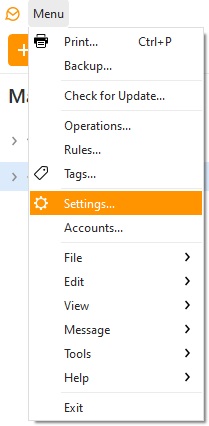
2. Go to Signing and Encryption -> Certificates and Keys and select Other’s certificates/keys tab.
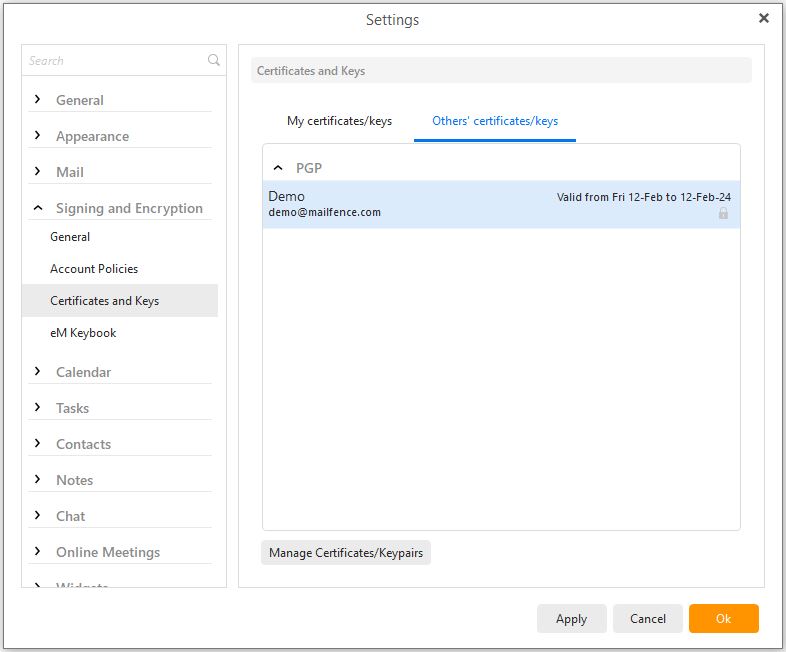
3. Double-click on the publice key to export and click on Export Public Key.
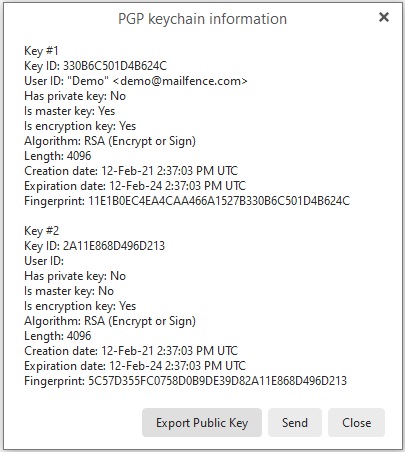
For more info. on Security certificates and keys, check eM Client documentation.
If you still face issues in exporting your OpenPGP public key from eM Client, then send us an email to support@mailfence.com (PGP key).