If you often send the same messages, then you need to set up custom email templates.
In this guide, we will cover what an email template is, and how to set one up in your Mailfence account.
What is a custom email template?
An email template is a pre-drafted email ready to be sent.
This allows you to deal much faster with recurrent messages: requests for information, questions, etc.
Best of all, an email template can have its own signature and attachments!
How to create a custom email template
To create an email template, simply write your template in a new email.
Next, enter a Subject Line to identify your template. Finally, click on Save and select Save as template.
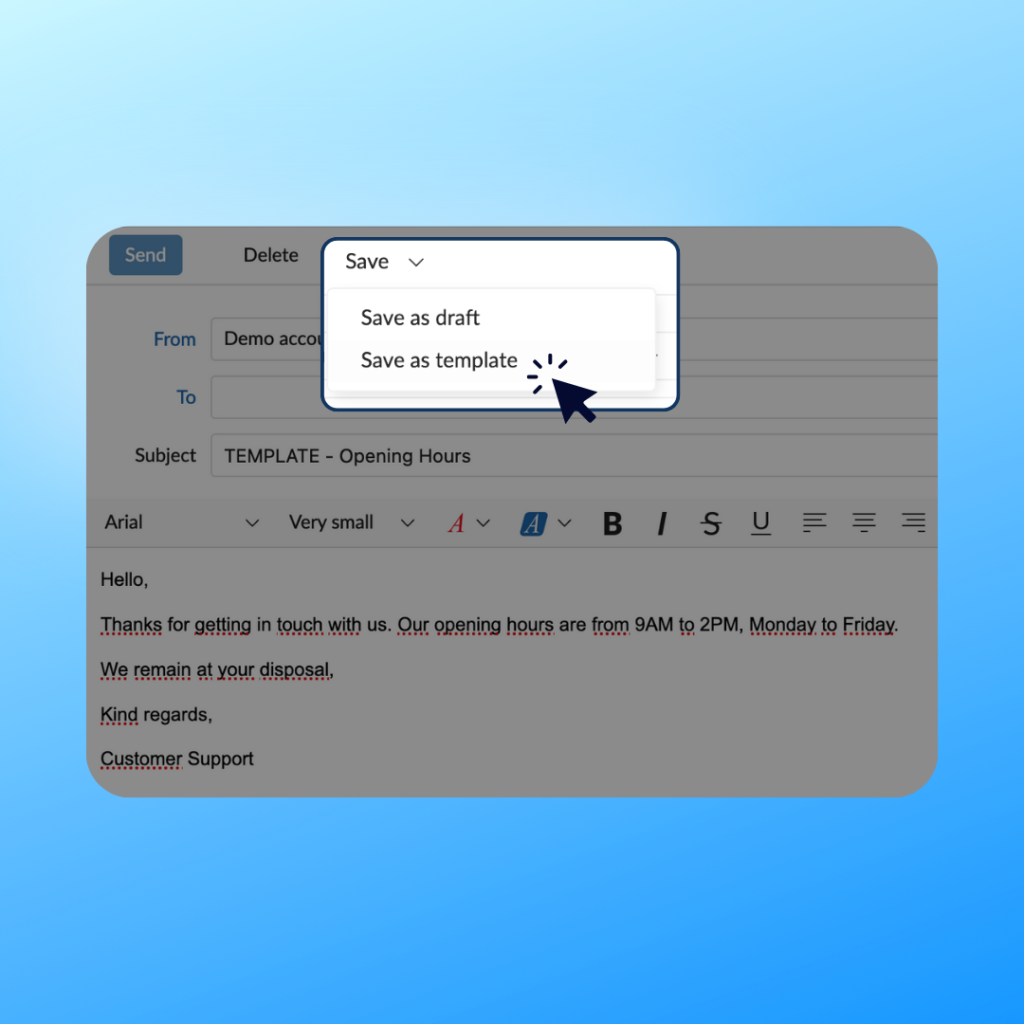
Use your templates
Want to use one of the custom email templates you created?
Click on “Reply” > “With template”. Then, choose the template you want to use.
You can still make changes to your email if you want. However, this will not change the template.
You can also directly write an email from a template. Simply click on New > Message from template.

Are you still having issues creating your email templates with Mailfence? Contact our support.