Concerning external tools/apps, we do not have specific recommendations for a local email client for SMTP-IMAP/POP3 connection (nor do we endorse or take any responsibility in terms of their security/privacy).
However, to facilitate the use of your of Mailfence account (paying) in order to achieve end-to-end encryption on external tools/apps, here are some of the common third-party tools/apps that you can use based on your needs:
End-to-end encryption: OpenPGP support
- Thunderbird (+ Enigmail) for GNU/Linux, MacOS and Windows
- Outlook (+ Gpg4Win/GgpOL) for GNU/Linux, MacOS and Windows
- FairEmail (+ OpenKeychain) for Android
- K9Mail (+ OpenKeychain) for Android
End-to-end encrypted email: OpenPGP plugins
- iPGmail for iOS
Other clients:
- Windows 10 Mail
- …
How to find your Mailfence connection settings
All of the necessary connection settings can be found in My connection settings. Regarding the app/tool specific instructions of setting up your Mailfence account, please refer to the respective manual/user-guide of the respective app/tool you are using.
1. Settings
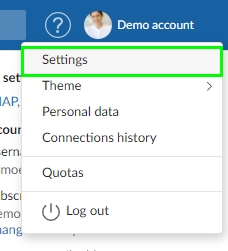
2. Account -> My connection settings
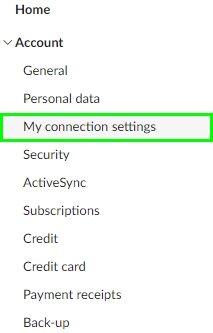
3. My connection settings (details)
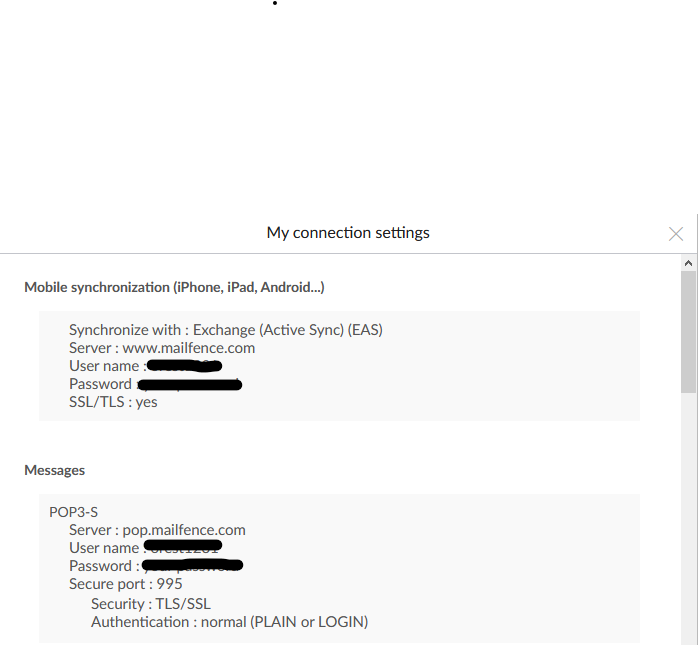
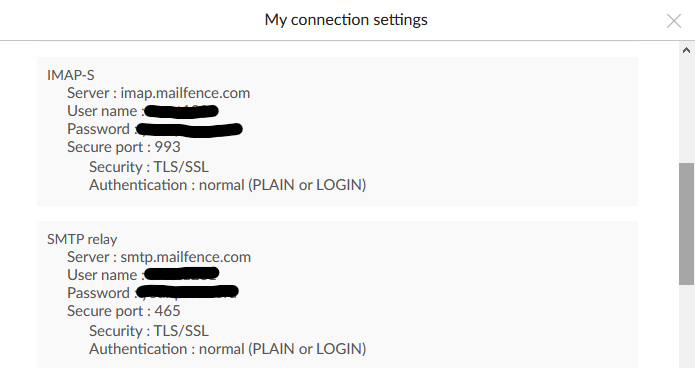
For your info : Mailfence allows you to generate and use service-specific passwords when connecting your account in email clients. We recommend you to do so.