1. Go your account Settings → Messages → E-mail domains.
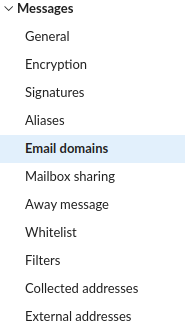
2. On your domain name entry, Click on DKIM.
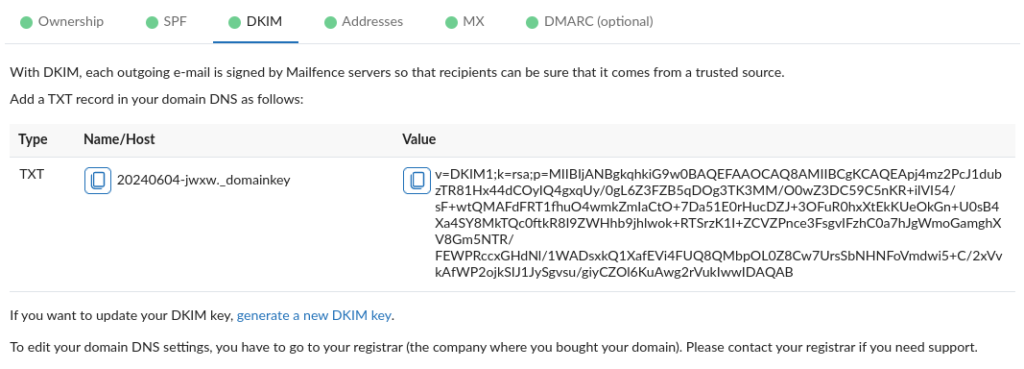
3. Click on generate a new DKIM key.
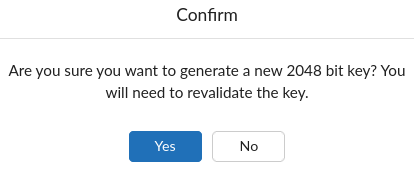
4. Copy the new DKIM Name/Host (selector) and record values to add them at your domain name hosting or DNS service provider.
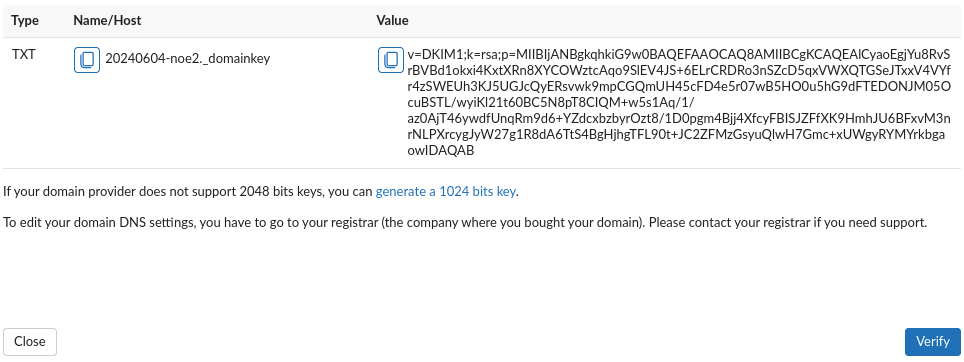
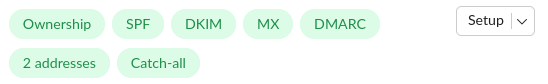
For better protection against email spoofing attacks, it is recommended to change DKIM key (or rotate DKIM keypair) of your domain DKIM keypair after every 6 months.