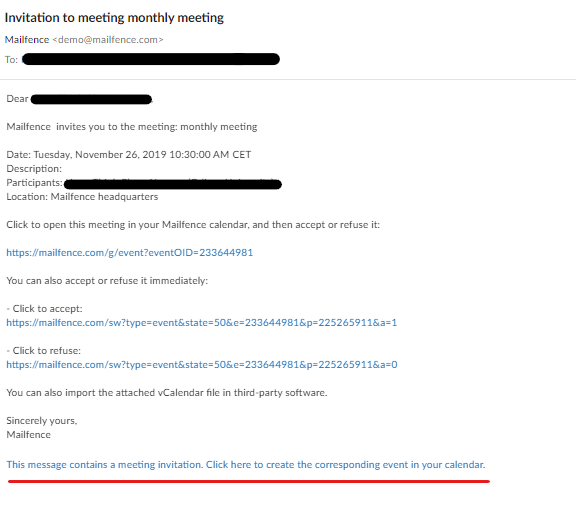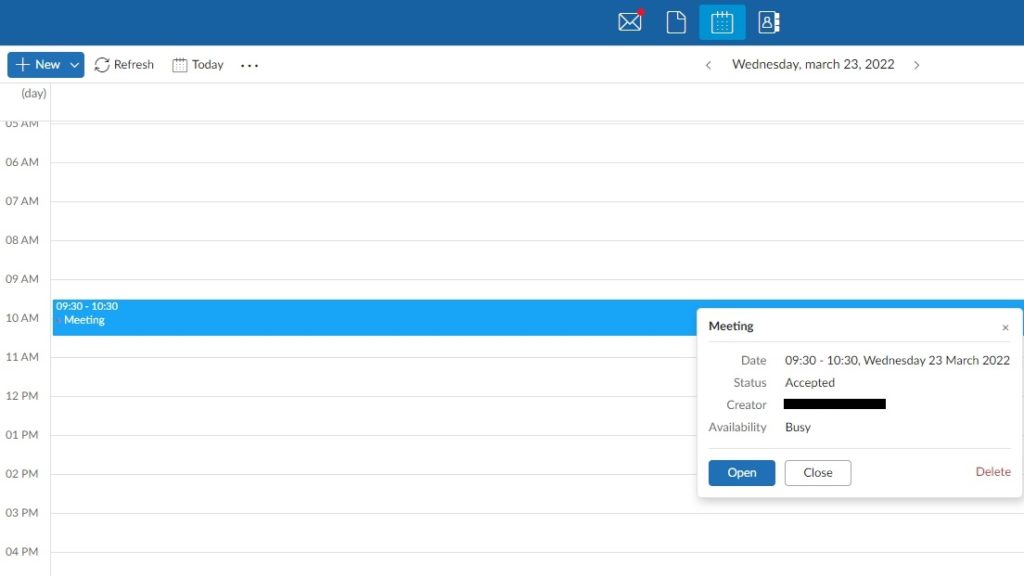When you receive an email with a Calendar invitation (.ics), you can add the meeting event directly in your Mailfence Private calendar by:
- Clicking on the drop-down (next to the calendar event attachment) -> Save in Calendar.
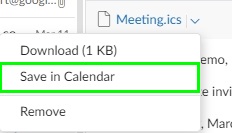
- If you do not find the calendar invitation attachment, then go to very bottom of the message and click on This message contains a meeting invitation. Click here to create the corresponding event in your calendar.