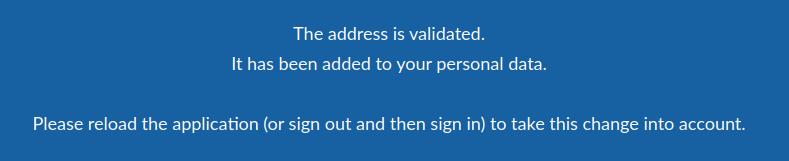You can always modify your reset/notification address by following the steps below using Mailfence web-interface desktop version:
1. Click on Settings
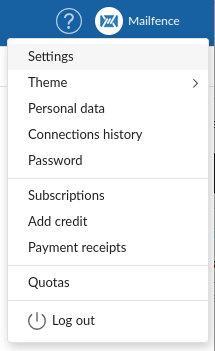
You can directly click on Personal data or alternatively, follow the instruction below.
2. Go to Account → Personal data
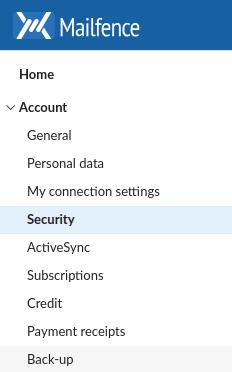
3. Under Recovery email address, click on Edit
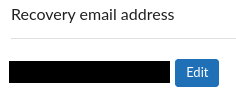
4. Type the new reset/notification address and click on Send
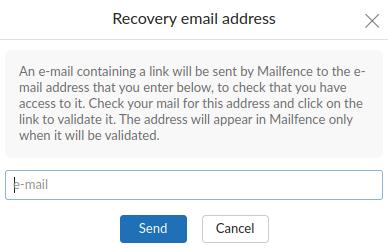
5. Click on the validation link received by the account corresponding to the new reset/notification you entered.