Cómo utilizar la función de carpeta desplegable. Si quieres saber qué son las carpetas desplegables, visita nuestra entrada de blog específica.
Nota: Para que las carpetas desplegables funcionen, ambos usuarios deben estar en el mismo grupo.
Cómo utilizar las carpetas desplegables
Tiempo necesario: 2 minutos
Utiliza carpetas desplegables para enviar documentos de forma segura y sin tener que redactar un correo electrónico entero para ellos.
- Go to the Documents tool

- Right-click on the document you want to share
- Select -> Send -> Send to a Drop Folder
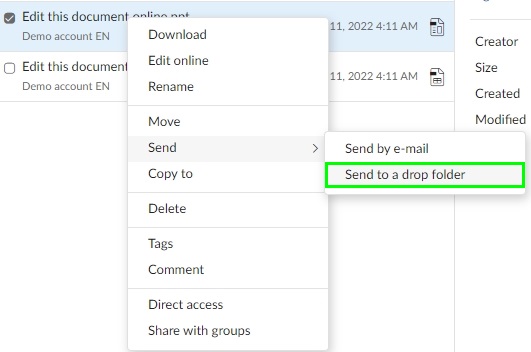
- Select the group and group member you want to share the document with and click on Send
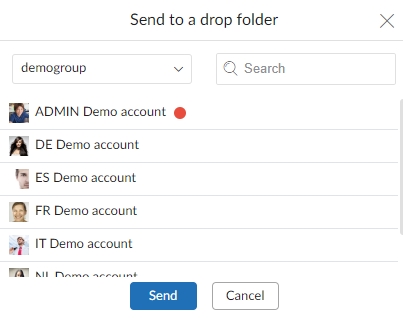
- The selected user will receive an invitation by email to check his/her “Drop Box”.
Once you click yes, then the file will be ‘dropped’ to the recipient’s ‘Drop Box»
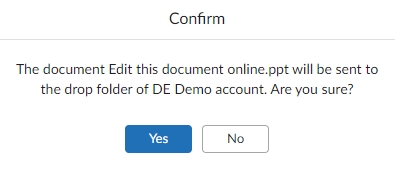
¿Tienes problemas con las carpetas Drop? Entonces envíanos un correo electrónico a support[at]mailfence.com