Wenn Sie tiefer in die symmetrische Verschlüsselung mit Hilfe von Passwörtern eintauchen möchten, lesen Sie bitte unseren Blogbeitrag über symmetrische Verschlüsselung .
Benötigte Zeit: 3 Minuten
- Go to your account Messages
Go to your account Messages -> New -> Click on the ‚Encryption‘ button in the Top menu.
A pop-up will appear, which will give you the choice between Password encryption and OpenPGP encryption modes.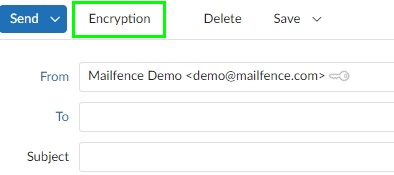
- Click on ‚Use password‘.

- Once you finalize the message, send it like any other email message.
A second pop-up will invite you to choose a password (you need to share this with your recipient), a hint and an expiration date.
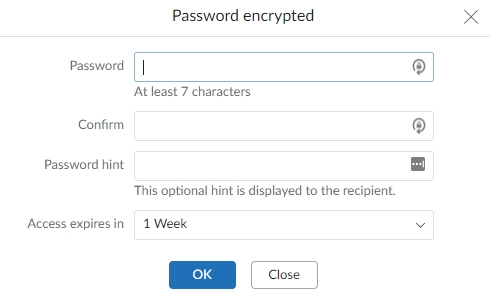
- To decrypt the message fill in the password
The email will expire after the expiration date, make sure you save the contents of that email if they are important. The recipient will receive an email with a hyperlink that will look like this.
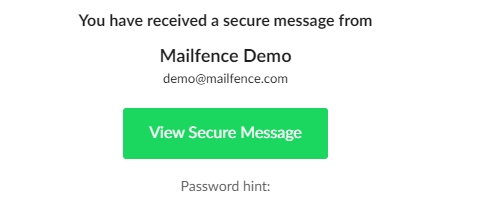
Mailfence ermöglicht Ihnen auch die asymmetrische Verschlüsselung von E-Mails mit OpenPGP-Schlüsselpaaren. Um zu erfahren, wie Sie mit OpenPGP verschlüsseln können, lesen Sie bitte unseren entsprechenden Artikel.
Haben Sie Probleme mit der symmetrischen Verschlüsselung? Dann schicken Sie uns eine kurze E-Mail an support[at]mailfence.com