1. Go to Settings -> Messages -> Encryption.

2. Click on your Personal key that you would like to revoke.
3. Click on Revoke.
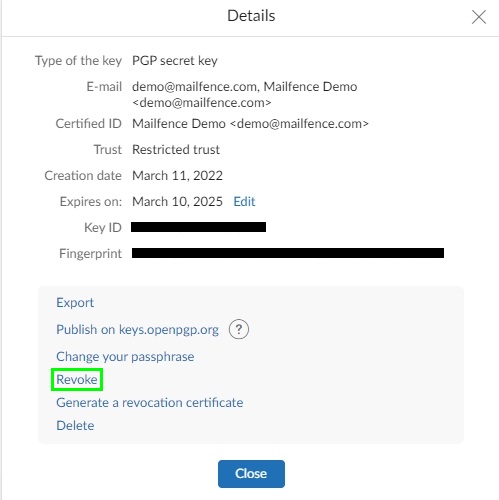
4. Enter your OpenPGP key pair passphrase and click on Ok.
- Read the warning message carefully before proceeding.
- If you already have published your Public key onto Public key servers, then check the box Publish on public key server so everyone can see that it has been revoked and you no longer use it.
5. Click on Revoke.