1. Go to Settings -> Messages -> Encryption.

2. Tick the box Keep your passphrase in memory for and enter the number of minutes e.g., 60.
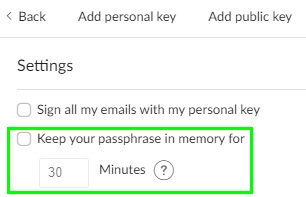
This will keep your OpenPGP key pair/Personal key passphrase in browser local memory for the set number of minutes (30 by default); applies only to digital signatures and encryption/decryption of messages. However, if you close your browser window, the passphrase will delete right away from browser’s local memory.