Following are the steps that you can take to change your account display name.
For your info: neither your account name nor your display name need to be your actual name.
1. Go directly to your account Personal Data by clicking on your account display picture.
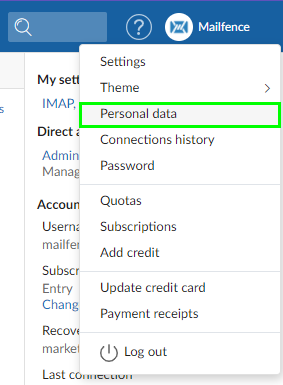
2. Click on Edit.
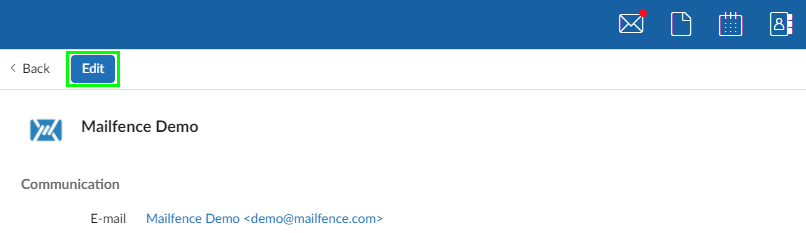
3. Change the display name from your main address and/or from your alias and other addresse(es). Modifying your General first/last name fields will have no effect on display name of alias and other address(es). Once done, Click on Save.
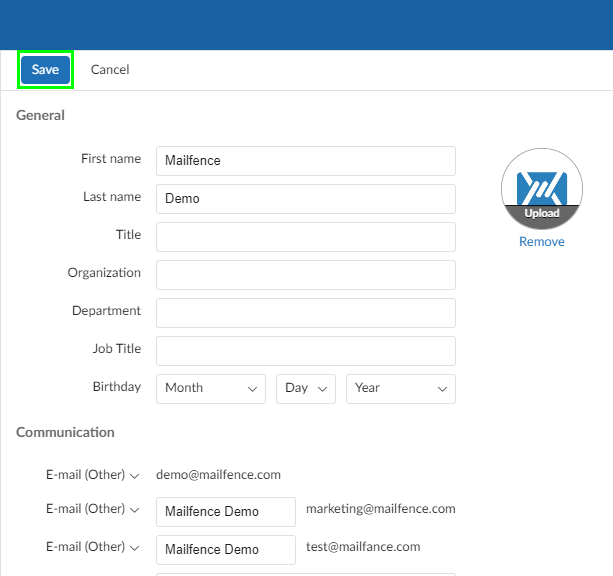
Should you have any questions, please send us an email to support@mailfence.com (PGP key).