Concerning external tools/apps, we do not have any specific recommendation in this regard (nor do we endorse or take any responsibility in terms of their security/privacy).
However, to facilitate your use of Mailfence account (paying) on external tools/apps, here are some of the common third-party tools/apps that you can use based on your needs:
WebDAV:
- Cyberduck for Windows and MacOS
- Windows phone: Hopic Explorer, Total Commander (with WebDAV plugin)
- iOS: FileBrowser, WebDAV Navigator (by Sean Ashton)
- Android: Total Commander (with WebDAV plugin)
CalDAV & CardDAV:
- Thunderbird Lightning (add-on for Calendars) or TBSync (add-on for both Calendars and Contacts) for GNU/Linux, MacOS and Windows
- CalDav Synchronizer (add-on for both Calendars and Contacts) for Outlook 2007 to Outlook 2016 in MacOS and Windows.
- Radicale for GNU/Linux, MacOS and Windows
- Etesync.com or etesync-dav, fruux, … via e.g. CardDAV, CalDAV for all platforms
- Android: DavX
All of the necessary connection settings can be found in your Mailfence account by following the steps below.
1. Settings
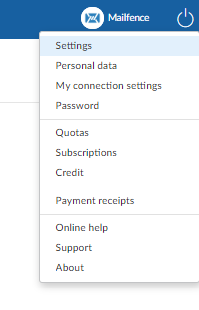
2. Account -> My connection settings
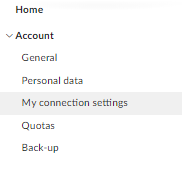
Concerning the app/tool specific instructions of setting up your Mailfence account, please refer to the respective manual/user-guide of the app/tool you are using.